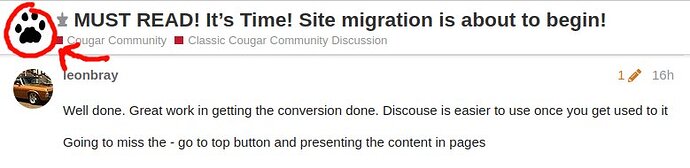Another issue I don’t care for. On large threads, like Royce’s GTE thread, on the old forum, it was defined by pages. Now, it starts at the very first post and if you want to find something, you have to scroll thru the entire 243 (current) postings. At least using the old forum, you could kind of narrow it down by page if you were looking for something. (And had a good memory) More of an annoyance now, but still, something to point out.
I was a bit disappointed by the lack of pages too, but there’s a slider bar that you can use to quickly move through the thread. I don’t like it as much but it does work.
The scroll-to-top button isn’t gone, it’s just handled differently. When you scroll down a page, a new title bar will appear. If you click the cougar’s print in the title bar, it will take you to the top:
New applications can be confusing at first. I felt the same way when I first started using Discourse (this application), and I’m still learning new things, but I have come to like it much better than the old Forum software.
You might benefit from having a read through the Discourse New User’s Guide, or watch one of the various Discourse tutorials on YoutTube.
It’s also much easier to learn a new application using a desktop PC instead of a mobile device. A well-designed application–like Discourse–typically includes “tool tips” that pop-up when you hover your cursor over a button or link. You can use that feature to inspect all the buttons and links to see what they do without clicking them. ![]()
Same here initially, and I realize it’s a big change, but if you put in some time to learn to use it, I think you’ll come to like it. This Community is worth the effort.
Unless you’re sharing a device, there’s no reason to log out. You will be “remembered” once you log in, and can close the window/tab/browser without being logged out. If you do want to log out, click your avatar in the upper-right-corner, click the little “person” icon, and click “log out.” That little person icon is also how you get to your user menu.
As noted above by @Al_Bundy, there are still “pages” in the slider to the right of each (large enough) post that allow you select by date, time, or page.

At the bottom of the slider, there’s also a link to begin a reply to a topic and turn notifications on/off.
The other thing you should explore if you miss the pages in the old Forum software are the “bookmarks” in Discourse. You can bookmark a post–which will then appear in your list of bookmarks in your user control panel-and also set reminders associated with the bookmark you can use to remind you to return to a post if want to read it but don’t have the time. It’s a good way to create a reference of specific posts within the Forum if you don’t want to do it in your browser.
One of the first things you should do is go through your user preferences to make sure everything is configured as you want it. In particular, have a look at the Notifications section, and make sure you select “Watching” for “When I post in a topic, set that topic to” if you want to receive an email when a topic you post in gets a reply.
its certainly different…it will take some getting used to thats for sure
Guys, I’m an old fart; been in this business since 1967. So have had to re-learn a multitude of different uses of the same app. It’s always a real PitA!!! But after a few tries, I usually discovered that the new really is better than the old, just like now buying a new car … what’s with all the gadgets??? Give me a steering wheel, gas & brake pedal, and I’m good to go, BUT … make sense?
Sometimes the rut we’re stuck in is too comfortable, so that the new track that’s smoother and faster iss ignored. So, what I’m trying to say is that sometimes it’s good for us to be forced to learn to use something new and a bit different.
Just my $0.25 worth … Harry
What happened to the member list? Did that go away also??
Hi Folks, I am not ignoring anything here but as luck would have it I am buried in stuff that doesn’t give me the time to better handle the forum. With any luck I will start to have a little more time Wednesday of next week. In the mean time keep exploring the site and I think it will unfold comfortable in time. And keep up the comments and suggestions!
You’ve got to be logged in to see it, but it’s still here. Click the hamburger menu and the Users link:
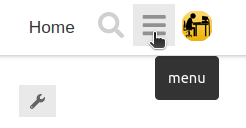
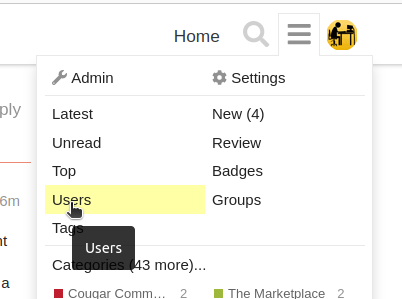
If you don’t have that link, let us know. We may need to reconfigure something.
Found it. Trying my best to find the positive in this change, but you guys are making it tough for me.
It’s definitely a big change. I appreciate you making the effort.
Me no likey.
Do not have time to learn this now.
Will try again at a later date.
For now I am taking a break.
Sorry, not too impressed. Find it too complicated to navigate. The old forum seemed much easier to search through. Maybe I’m missing something ?? Dale BC.
What are you trying to find Dale? A lot of things are available from the hamburger menu (the three horizontal lines up next to your icon. Search is the magnifying glass.
OK, thanks for that - I certainly was missing something, which you have clarified nicely. Very simple really, I’m a bit slow on the uptake ! Thanks again, Dale.
Photos seem a breeze to attach ![]()
![]()
![]()
![]()
![]()
![]()
What are the color-coded boxes next to the category names? There was no mention of how to interpret them in either the user guide or YouTube video.
They’re called “category badges,” and as far as I can tell, they’re just bullets to separate the different categories. It’s possible to select the badge color when a category is created. These were set by the import script apparently.
Eh…not too happy with it so far. Not sure why it was necessary to change format.
Hello all. I have not found the path for signing off / out of the Forum. Am I missing the button somewhere? Thank you.
Never mind… just figured it out with a little experimentation:
- Left mouse click on your site avatar; a menu will appear.
- Then Left click on the person symbol in the upper right corner of the menu that is present under your site avatar; another menu appears.
- Select the Log Out option at bottom of that menu.
Thanks.
If you’re using a keyboard, you can also hit Shift+z twice to log out, apparently. There is a link to a whole list of keyboard shortcuts in the hamburger menu for the brave.
Note that unless you’re using a shared device, it’s not necessary to log out. You can just close the browser tab or browser and the Forum will remember you.