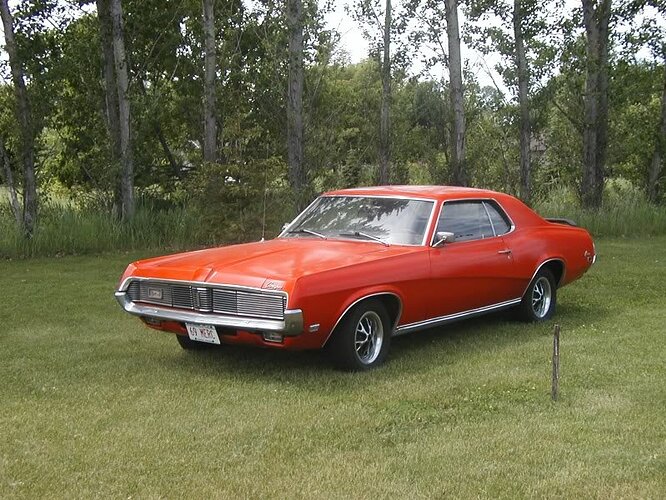***** NOTICE: The CCCGallery is currently the recommended method of adding images to posts. Read more about it here. *****
Edited by Bill B 8/7/2017
UPDATE: We no longer recommend the use of Photobucket or any other free image hosting site. You can upload the images for your posts to this site and they will be here for as long as this site survives. Storing any image “in the cloud” means that you are trusting some one else to store an image on their computer and that they will kindly allow you to access it in the future. Maybe. Remember the Chinese proverb: Foll me once, shame on you. Fool me twice, shame on me. We have been fooled once.
Further down in this thread we have provided instructions for posting images. We are also working on a new better system that we hope will simplify the process further and we will provide updates as it develops.
The rest of the story…
Once upon a time Photobucket offered free image hosting and allowed users to put links to their images in many different places on the internet. This was wildly successful for them in terms of signing up users. They claim to have signed up 100,000,000 user and 15,000,000,000 images. Forums like this one and social media sites like Facebook were quickly populated with images hosted by Photobucket.
There was a problem with this plan, they didn’t have a good way to make enough money to cover the cost. And just one viral posting could call for massive amounts of resources on their part to serve up the images. Initially Photobucket tried to sell advertising on their site making it a nightmare place to browse images. The backwash was that the traffic they needed to make the advertising pay disappeared. The only time people went to the site was to post more images. Eventually the laws of economics take hold like gravity and it all comes crashing down. In the case of Photobucket they decided to charge users $400 a year for what had previously been free. You can make a good case that Photobucket was providing a valuable service, and should have been able to charge a reasonable fee. Or they could go full on gangster and hold your images hostage unless you paid a royal ransom. We know how that turned out.
We used to go to great lengths to educate people about how to use Photobucket to put images on the site. I have deleted most of that but some of the words that Jay wrote in the beginning are very prescient: If the image is on another site where it may someday go away (the cause of those nasty red Xs you see in some forums where an image is supposed to be), it’s best to grab the image (right click the image and choose “Save As”) and upload it to a server where it will always (hopefully) be available.